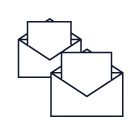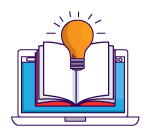Yuboto Forms
Efficiently collect valuable information!
Easily create any type of online form you need and start gathering important and useful customer data. Build signup forms, order forms, contact forms, surveys, quizzes and any form you can imagine, within minutes without coding.
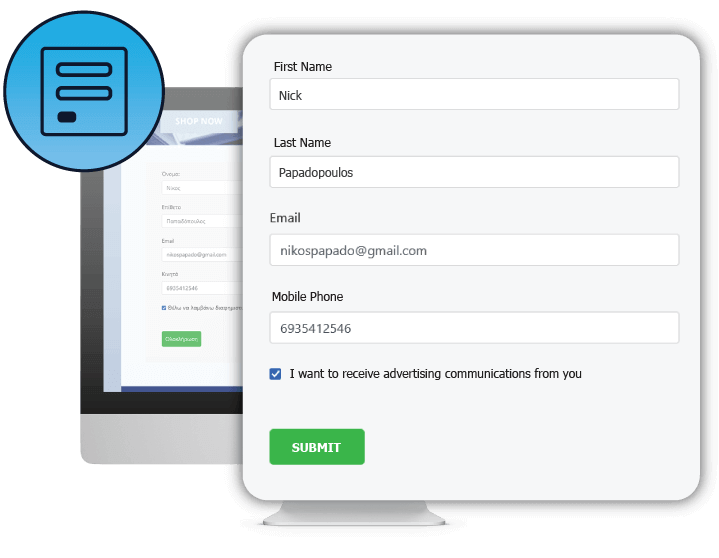
Yuboto FormsHow Forms Work
Step 1 - Build your Form
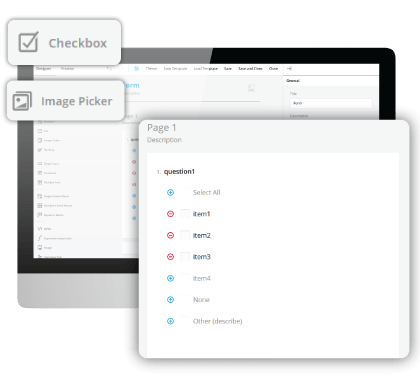
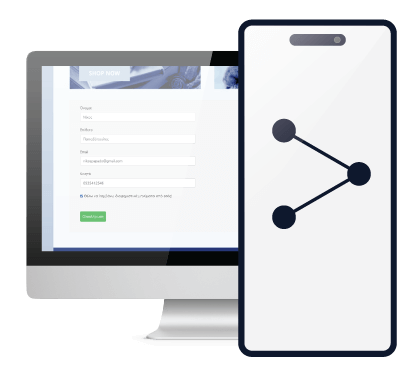
Step 2 - Share the Form
Step 3 - Check the Results
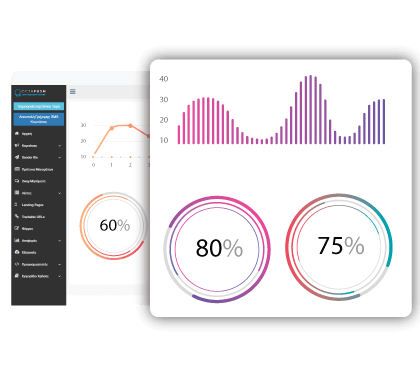
Collect customer data and grow your audience!
Yuboto FormsExplore the unique Features
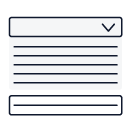
Dynamic Forms
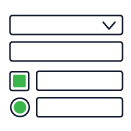
20+ Question Types
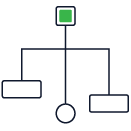
Branching Questions

Public or Private Forms

Customized Content & Reporting
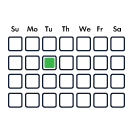
Expiration Date

Time Limit
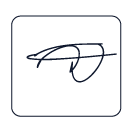
Digital Signature
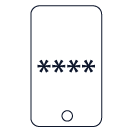
Mobile Number Verification
The forms have a special field for verifying the users’ mobile. As soon as the user completes a form, our system sends a one time password to the submitted mobile in order to verify its validity.

Email Verification
The forms have a special field for verifying the users’ email address. As soon as the user completes a form, our system sends a one time password to the submitted email in order to verify its validity.

Advanced Customization

100%
Responsive

GDPR Ready Forms

ANTI-SPAM Mechanism
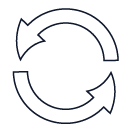
Automated Notifications