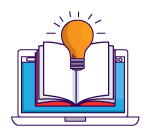Calendapp
Accept online bookings
from any channel in 3 simple steps
Step 1
Set Operating Hours
Set a unique calendar for each operating location.
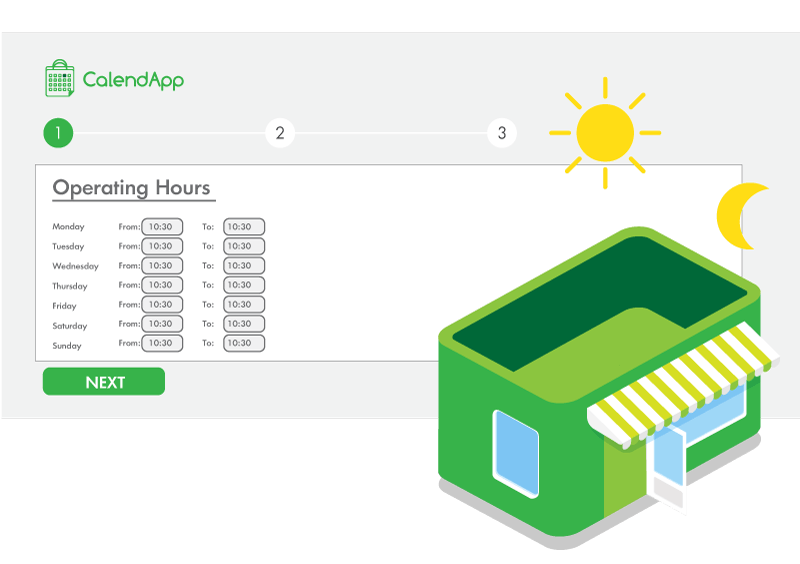
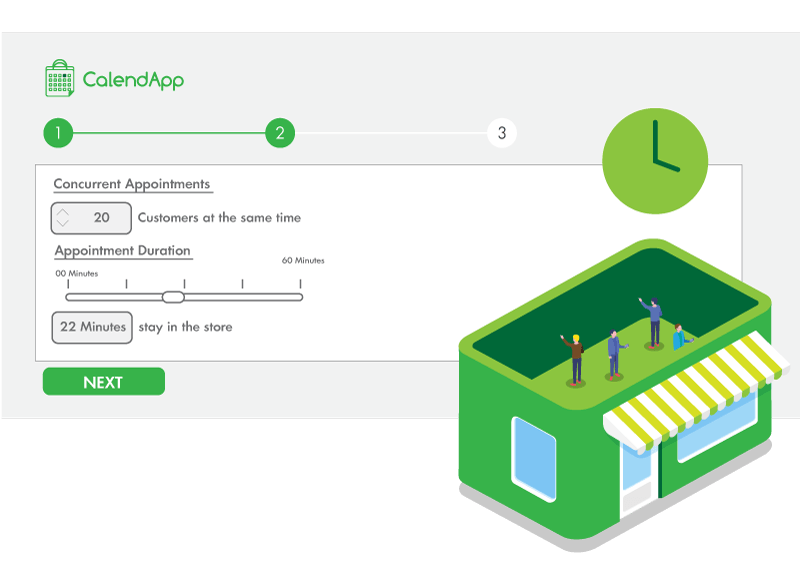
Step 2
Duration & Concurrent Visits
Defile how many visitors you can serve simultaneously and the time needed for each one. Set in the CalendApp:
- The maximum number of concurrent appointments.
- The appointment duration.
Step 3
Share your Booking Page URL in any channel
Website: Add an “Online Booking” Button to your main website, so visitors can self-schedule their appointment with 1 click.
Social Media: Add a “Βοοκ Now” option to your Facebook and Instagram posts by sharing your Booking URL. Now you can get comments, likes and bookings.
SMS/Viber: Send your Online Calendar straight to your customers' mobile phones and make booking super fast.

Connect with your audience on their favorite communication channels
Clients self-book in 2 steps, 24/7
Step 1
Then, he fills out: First Name, Last Name, Mobile Number and optionally a comment and submits the booking form.
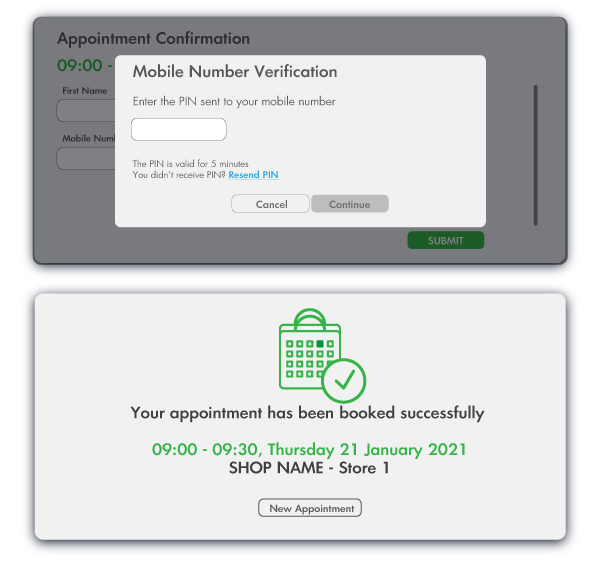
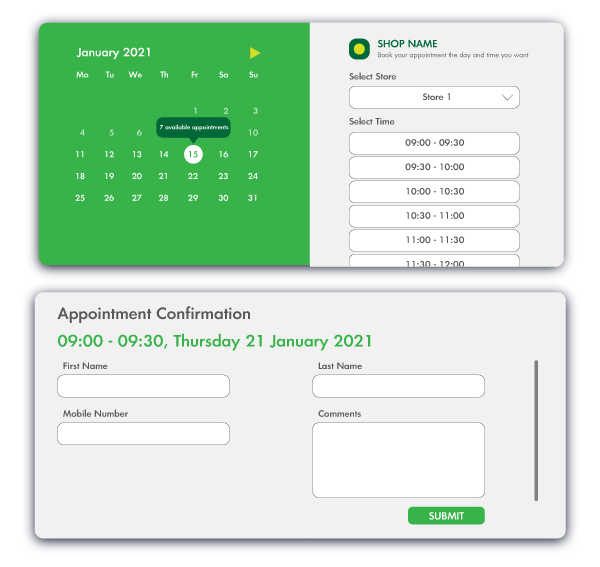
Step 2
As soon as the client submits the form, he receives a 4digit verification code - PIN via SMS in order to validate his mobile number.
After successfully entering the PIN, the appointment is booked and a pop up window displays all the booking details.
Do you need help?
Octapush Services