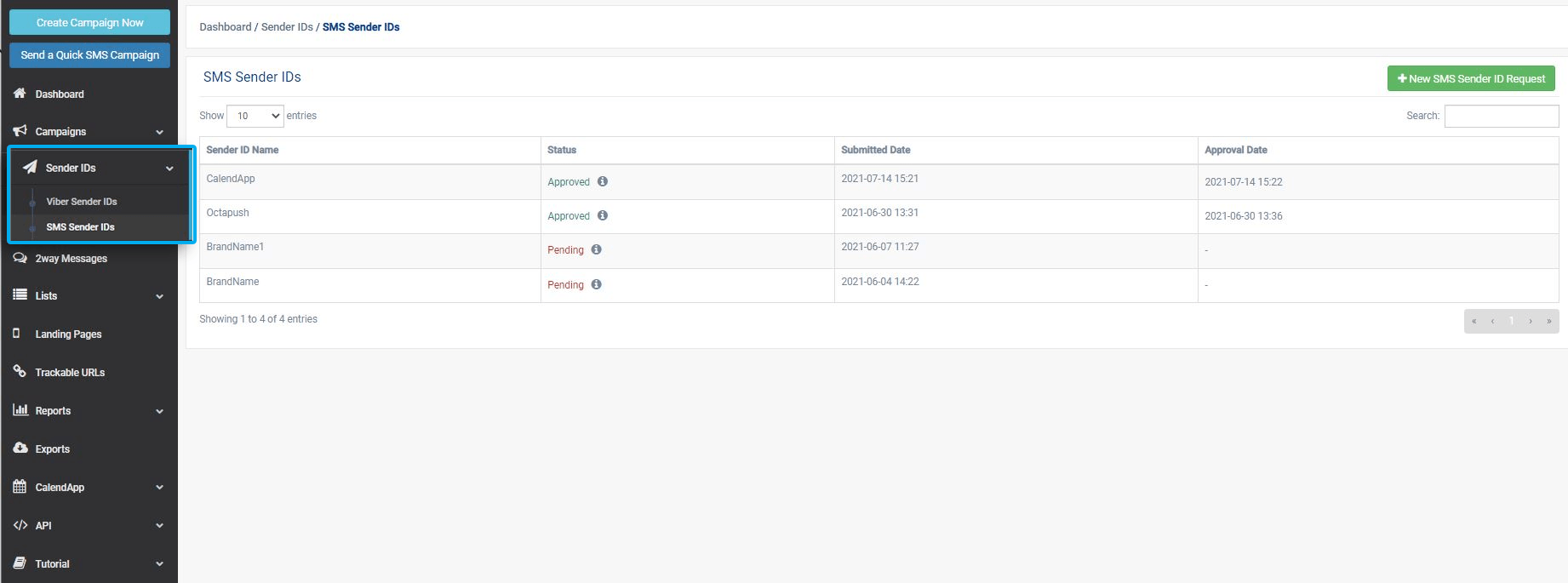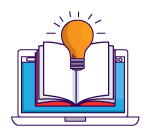To create a new SMS Sender ID, go to the main dashboard and select “Sender IDs” > “SMS Sender IDs” > “New SMS Sender ID Request” as shown in the image below:
Then follow the instructions to specify the Sender Name for the new SMS Sender ID and click submit.