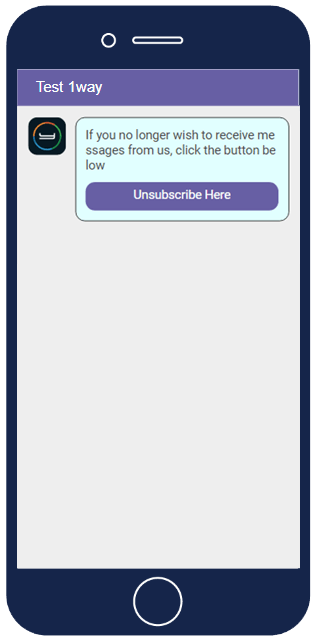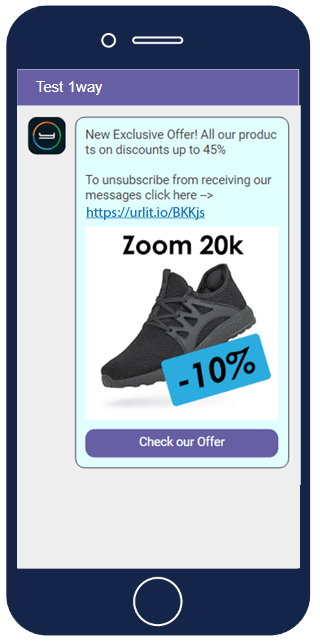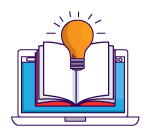Unsubscribe URL in Viber Messages
Octapush now supports the addition of unsubscribe URL in the text of your Viber message.
Until recently, the only way to use unsubscribe URL was to enter it in the button of your message from the menu “Action” -> “Activate Unsubscribe Link in your Campaign”.
From now on, you can enter an unsubscribe URL in the text of the message and also add a different link in the button of the message.
Important Note: Contacts that unsubscribe are automatically added to the Blacklist Contacts. This way, you can check at any time which recipients have blocked your messages.