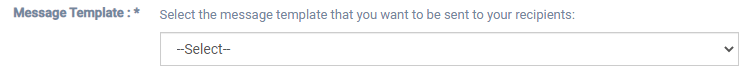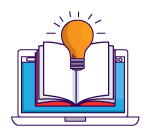SMS Unsubscribe URL
The Unsubscribe URL is a link that you can add to the SMS messages you send, so the recipients may opt-out from your future communications. By clicking this link recipients state that they do not wish to receive your messages anymore.
Unsubscribe URL is a must have feature proving that you respect your audience and its decisions regarding the communications they want to receive.
Furthermore, by using it, you are compliant with the respective General Data Protection Regulation which explicitly states that any commercial communication must include an opt-out option for the recipient.
You can find the Unsubscribe URL in the 2nd step of the SMS Campaign Wizard, directly below the editor where you compose your message. See the following image:
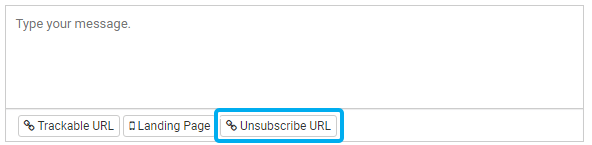
Message Templates
Message templates are messages that you create once and then you can save them for future use. You can create templates for both SMS and Viber messages.
By using templates you save significant time, as the process of creating a campaign becomes a matter of minutes. Moreover you make sure that the messages you send have the appropriate and correct content because you have already approved it.
There are 3 ways that you can create message templates.
-
You can create a template in the 2nd step of the Campaign Wizard before starting creating a new campaign.
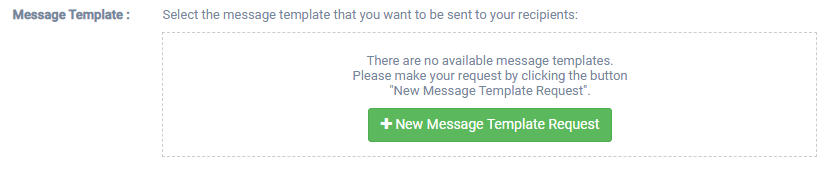
-
You can save a campaign you have just created as a template in order for you to use it in future sendings.
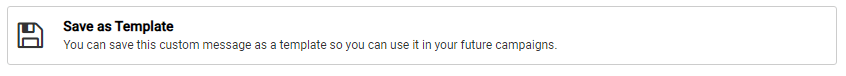
-
You can start a campaign using a template that you have already created before.