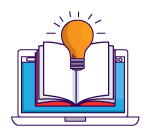In this article, you will see the available payment options and learn how to top up your account.
The available payment options are the following:
![]() Credit Card
Credit Card
![]() PayPal
PayPal
![]() Bank account deposit
Bank account deposit
Online Top Up: The steps you need to follow
- Click on the “Top Up” button at the top right corner of the platform.
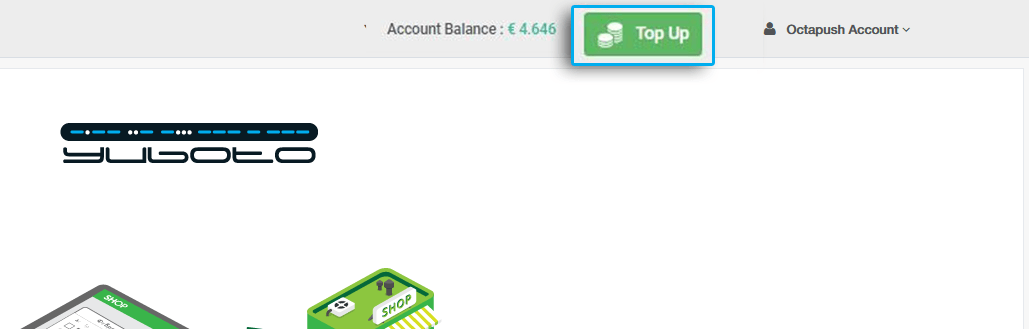
- On the next screen you can see 2 columns.
On the left column you can fill in the amount you wish and complete the payment using the method of your choice.
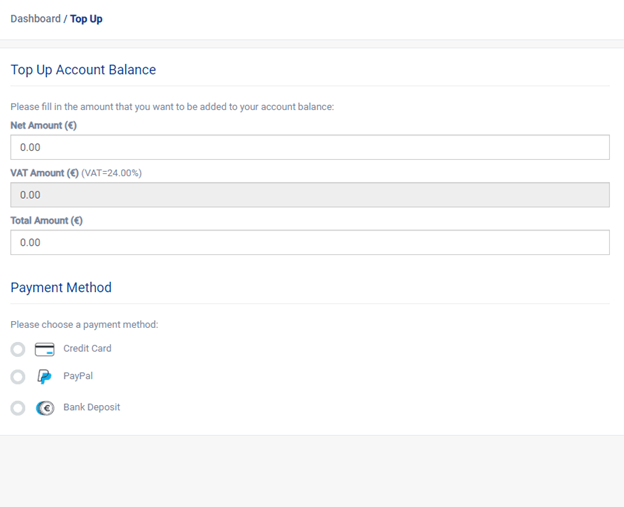
On the right column you can see the pricing - cost per message for the country and service you are interested in.
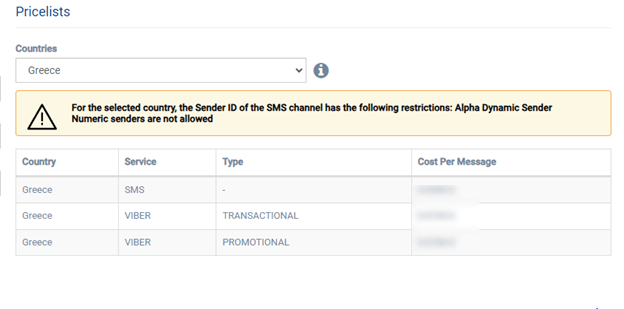
- To complete your transaction enter on the left column in the field “Net Amount” the amount you wish to be added in your account balance. The corresponding VAT amount is automatically added and on the third field you can see the total amount you need to pay.
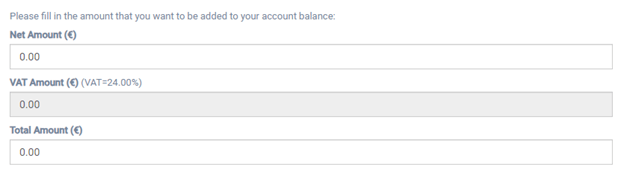
- Choose Payment Method
At the bottom of the left column you can see the 3 available payment options.
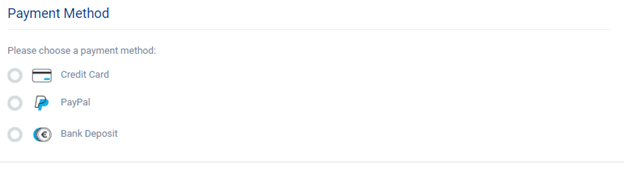
-
Credit Card
When you choose the Credit Card option, a “Proceed to Payment” Button appears. When you click on it, you are transferred to a secure environment for transactions where you can add your card’s details and complete the transaction.
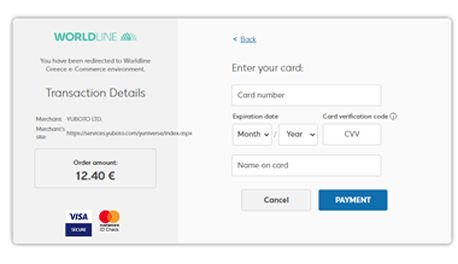
-
Paypal
If you choose the Paypal option, then a dropdown menu with the verified email addresses you’ve added to Octapush will appear. If your Paypal email address is different, then you need to go to “My Emails” and add this specific address. After you verify your Paypal email address you’ll be able to complete your transaction.
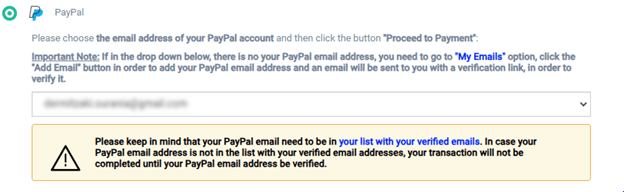
-
Bank Deposit
In case you prefer it, you can pay via Bank Deposit to one of the following bank accounts:
ALPHA BANK:
Bank account number: 139-002330-000193
IBAN: GR10 0140 1390 1390 0233 0000 193
SWIFT: CRBAGRAA
EUROBANK:
Bank account number: 0026.0236.31.0200450743
IBAN: GR10 0260 2360 0003 1020 0450 743
SWIFT: EFGBGRAA
PIRAEUS BANK:
Bank account number: 5071-065812-773
IBAN: GR66 0172 0710 0050 7106 5812 773
SWIFT: PIRBGRAA
NATIONAL BANK OF GREECE:
Bank account number: 091/009772-15
IBAN: GR68 0110 0910 0000 0910 0977 215
SWIFT: ETHNGRAA
Bank Deposits - Important Notes
The beneficiary of all the bank accounts mentioned above is YUBOTO LTD
Please confirm that the resulting bank charges are borne by the remitter. The company must receive the full value of the service including VAT.
Write your Registration Email and/or Company Name at the banks’ payment receipt.
After completing the deposit please let us know by sending the payment receipt either via email at sales[at]yuboto[dot]com or fax at 210 68 12 386. If you are not able to do so, please call us at (+30) 211 11 44 111.
Following the above, the top up amount will be added within minutes during the same or next working day.
-
Credit Card