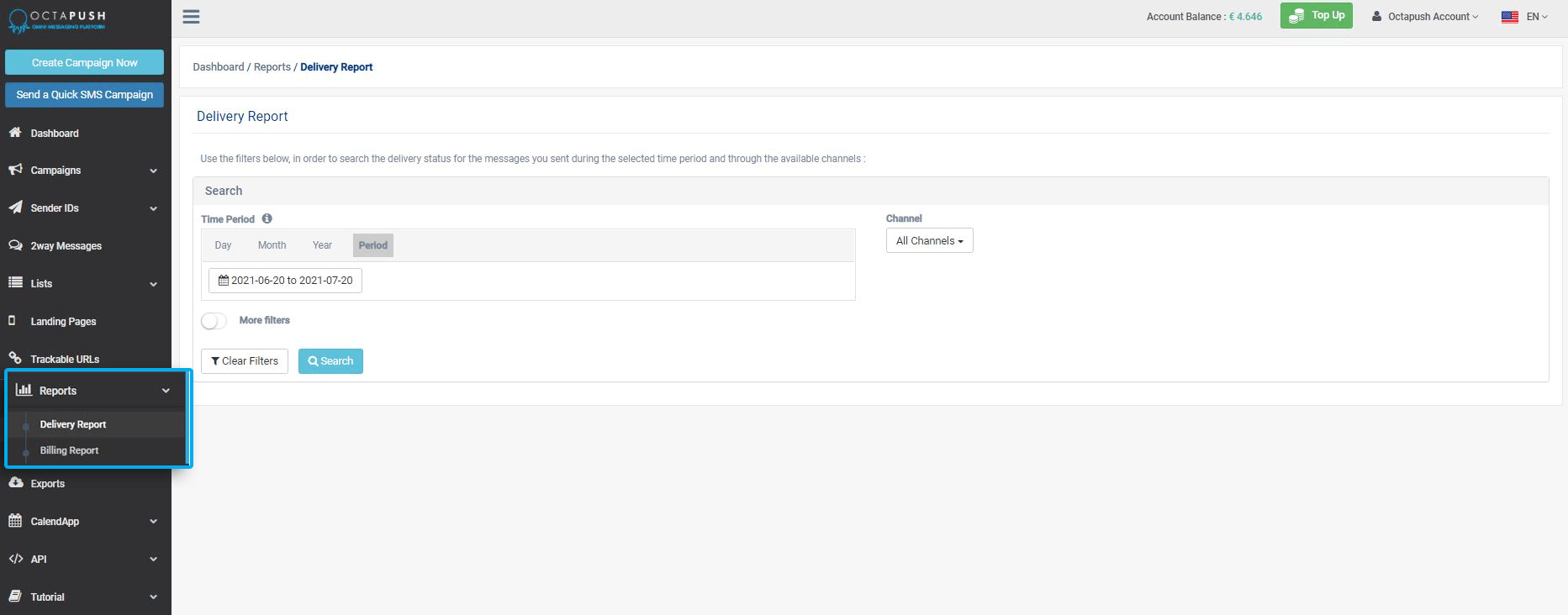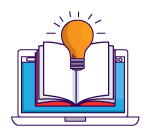Start from the main dashboard and select Reports > Delivery Reports. Through the delivery reports you can see detailed statistics for the performance of each campaign with advanced filters and criteria.
You can set:
- The time period
- The channel: Viber or SMS
- Specific campaigns
- Specific Sender ID
- Specific message Status
Example: You can export for further analysis all the not-delivered messages of the last 6 months.