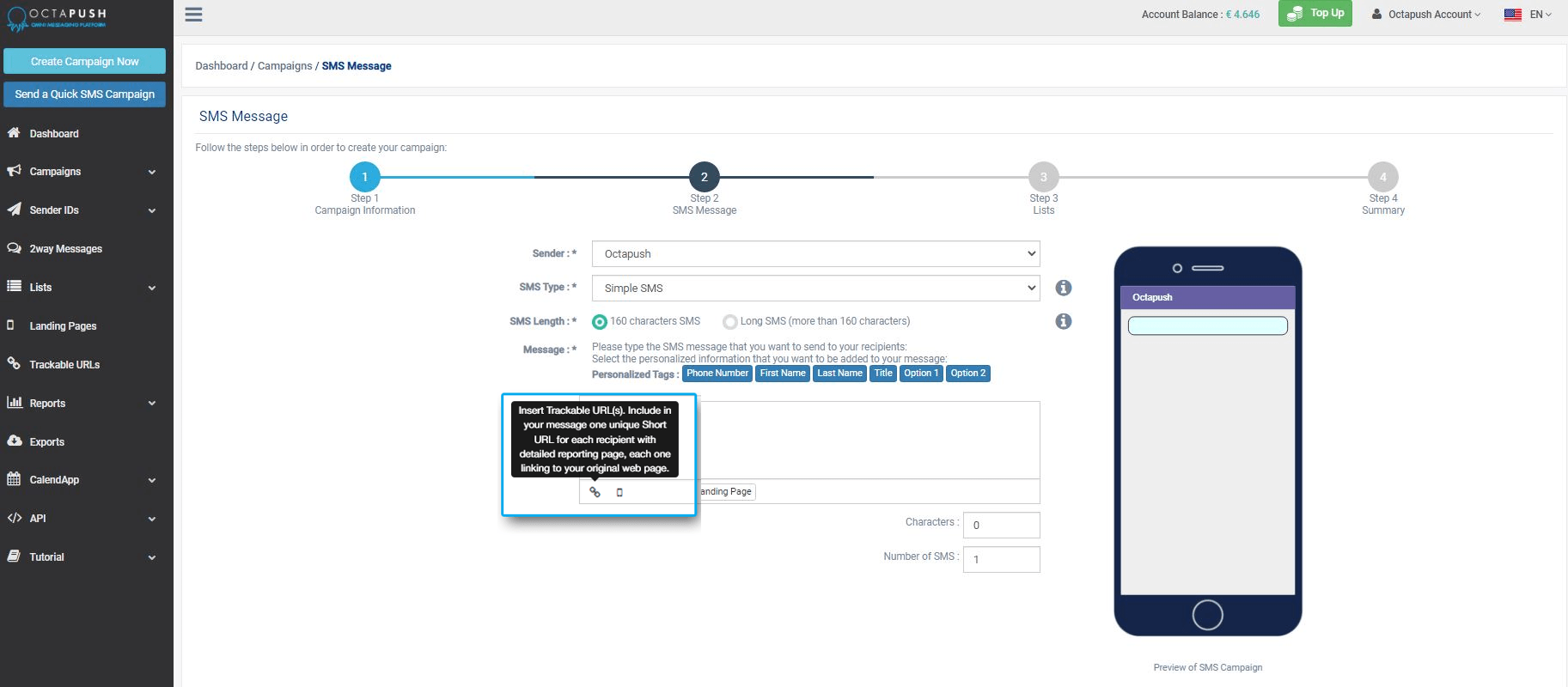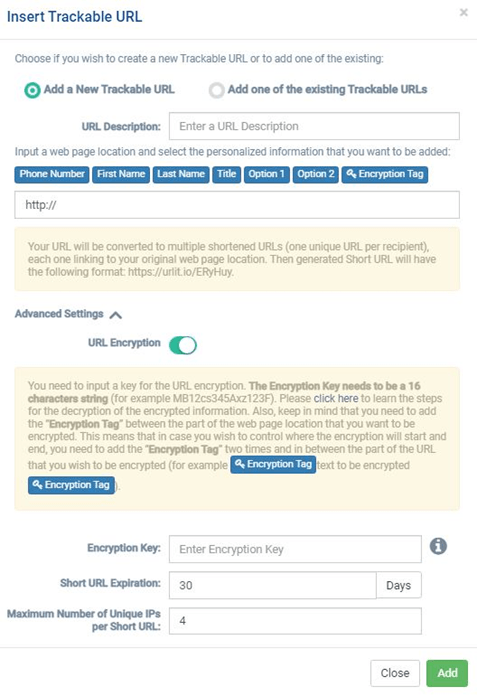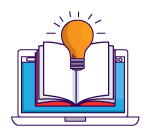In the 2nd step during the process of creating an SMS campaign, select the link symbol as shown in the following image:
In the pop up window that appears, fill in the 1st field with an identifying description of your link and in the 2nd field enter your link.
Optionally, you can add personalized tags to the link. If you add personalized tags, you may encrypt them with an encryption key, so that your customers' data remain completely secure.