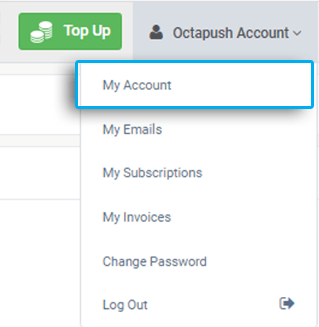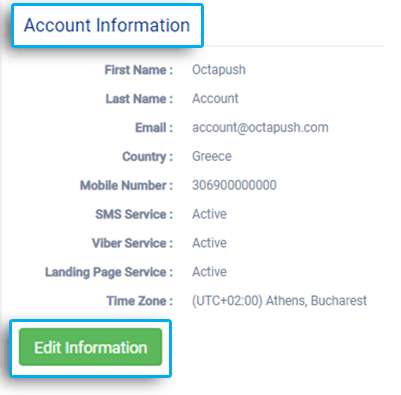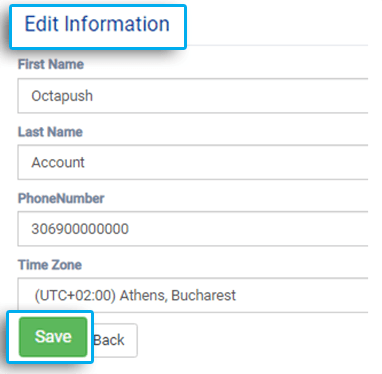To edit your account details follow these steps:
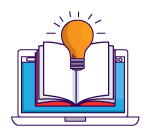
Download the Mobile Marketing Book v2 for Free
Everything you need to know about Business Messaging in one free eBook! Discover all the ways to skyrocket your sales with effective Mobile Marketing Campaigns.
Effective Business Communication