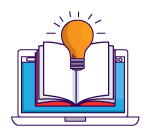To add your company’s billing information follow these steps:
- Select “My Account” from the dropdown menu on the top right corner
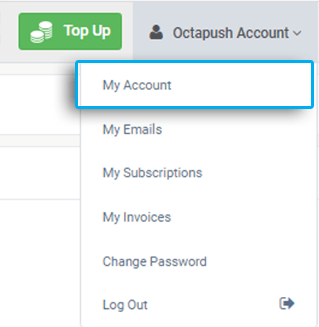
- Click “Edit Billing Information” from the Billing Information section
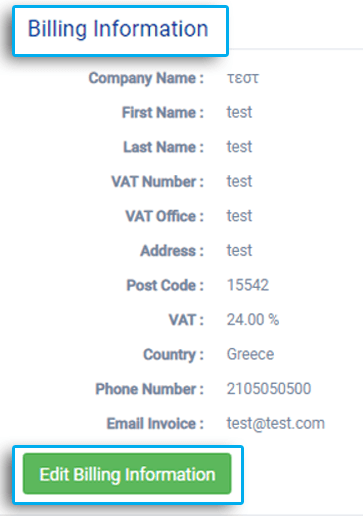
- Fill out the form with the billing details of your company:
- Company Name
- Industry
- First Name
- Last Name
- VAT Number
- VAT Office
- Address
- Post Code
- Country
- Phone Number
- Email Invoice
- Invoice Language
- Make sure you entered the correct information and click “Save”. You can follow the same process to edit your billing details